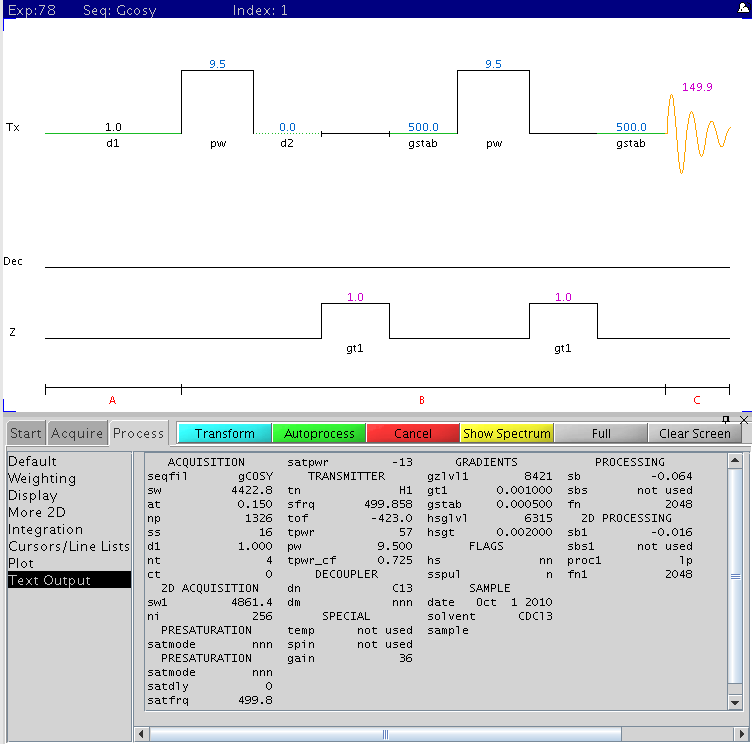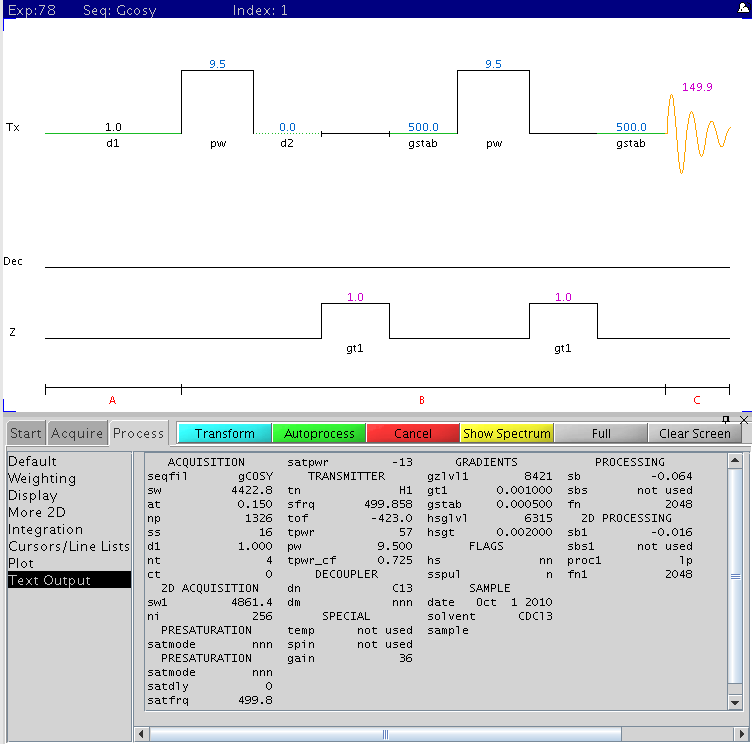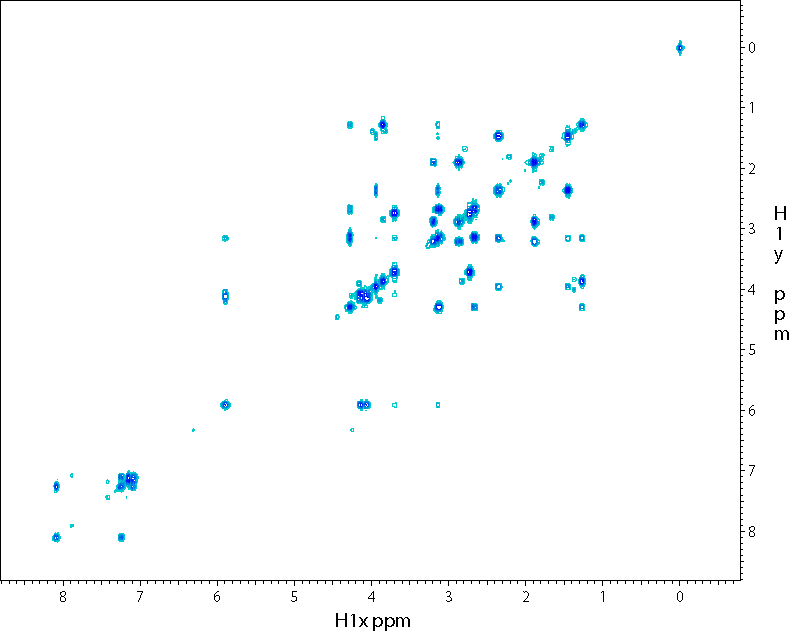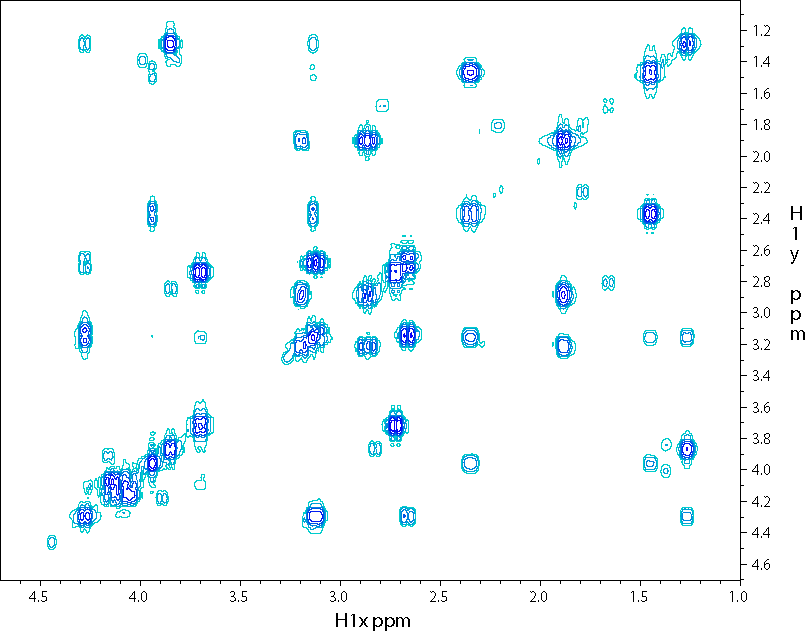2D 1H-1H
COSY
2D Gradient Enhanced COSY
The following figure is the gradient based 2D COSY pulse sequence with the
main parameters displayed (NMR500).
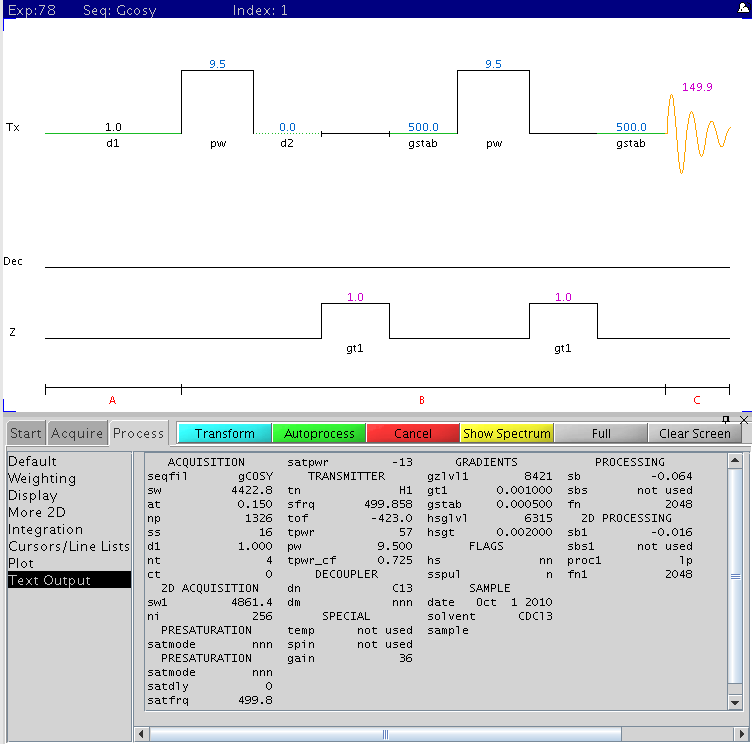
Procedure (on NMR600)
- Lock and shim your sample as usual. Keep lock at ~80% after
shimming by increasing lock gain or power.
- Find proper sw and tof to use. Note
that the whole signal region must be enclosed in the spectral window.
- Under exp1 (type jexp1 to go
there), collect a standard 1H spectrum with
nt=1, process and reference the spectrum.
Alternatively, you can also load a previous 1H experiment of this sample
and process it.
- Put the box cursor (two cursor lines) to enclose
the signal region and to include ~10% flat baseline area at each end of the
peak region. Type movesw. This command sets a new spectral
width sw and spectrum center tof.
- Run another 1H spectrum with nt=1 with
the new setting. Reference the spectrum carefully or enter
setref.
- Load standard 2D COSY data file
- Join a different experiment (i.e.
jexp2 or create it with cexp(2) if it
doesn't exist).
- From exp2, type mf(1,2) to move
fid from exp1 to exp2. Type wft f full to display
spectrum. Check reference.
- Type setexp('gcosy')
su to load standard gcosy parameters. Solvent, spectral
width, and center are copied over from 1D spectrum.
- Enter time to display experiment duration.
- Use default parameters values (~20 mins experiment) in most cases. The
following can be optionally adjusted:
- For a concentrated sample, set
nt=2 for quicker experiment. For a dilute sample, increase
nt (nt=8 or 16, ... ).
- Optionally, for better quality data (may results
in longer data collection time):
- Enter time to display experiment duration.
- Type go to collect data.
- Watch for ADC or receiver overflow:
- In arrayed experiments such as 2D's, a fixed
gain (not autogain) must be set. Watch the receiver
overflow light on the VT monitor next to the workstation and the ADC
overflow error message immediately after the experiment starts. The default
(gain=36) works most of the time unless there is an
extremely strong 1H signal in your sample. With a gain above 20, it makes
only small differences.
- If the receiver overflows (red light blinks on VT
display) or ADC overflow message is seen above the command area anytime
during the experiment except during the dummy scan period, it is likely the
data are ruined. Stop the experiment (aa), check the
current gain (gain?) and reduce gain by 2-4 at a time
(gain=32, etc), enter go, repeat the
process until the overflow disappears.
Default parameters
The default setting (modified from Varian's default values) in our parameter
set uses the following for a quick 2D COSY:
- ni=256 (256 real points along indirect dimension. For
better resolution, set ni bigger, ie.
ni=400 or ni=512)
- d1=1 (recycle delay between scans is 1 sec)
- ss=16 (16 dummy scans before actual data collection)
- nt=4 (4 scans)
- phase=1 (absolute-value mode in indirect detection)
- gain=36 (reduce it by 2-4 at a time if receiver or ADC
overflows)
- sspul='y' (removal of XY-plane signal after
acquistion.)
Data Processing
You can use vnmrJ to process the data, but vnmrJ's graphics display for 2D
spectrum leaves much to be desired. A separate program is strongly recommended
for detailed processing and analysis. Mnova and
nmrPipe/nmrDraw are installed on NMR600 and the data
processing station.
NOTE: do not phase any absolute-value or
magnitude mode spectrum such as COSY or HMBC setup here.
Example spectrum
- Data collected October 2010 (~20 mins)
- Processed and displayed with nmrPipe/nmrDraw
- Absolute-value mode
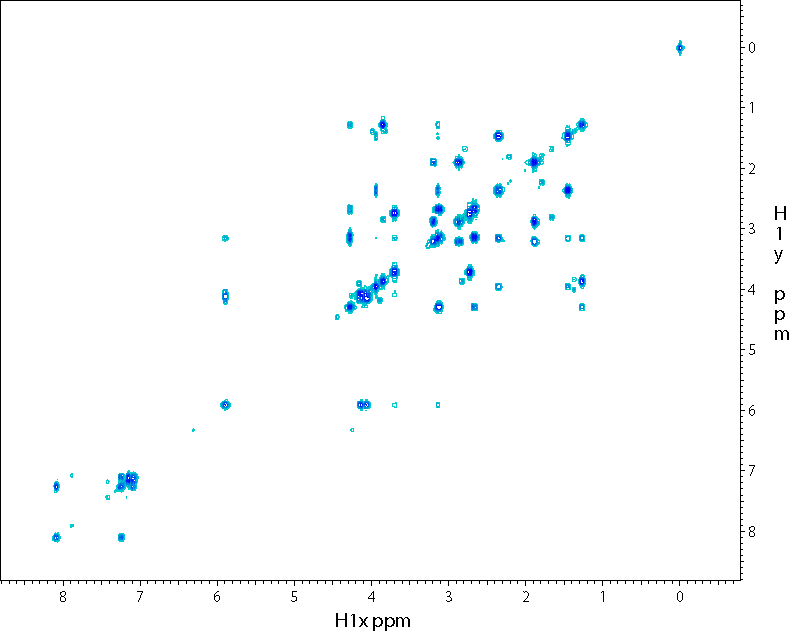
Expansion of the 1.0ppm to 4.7ppm region:
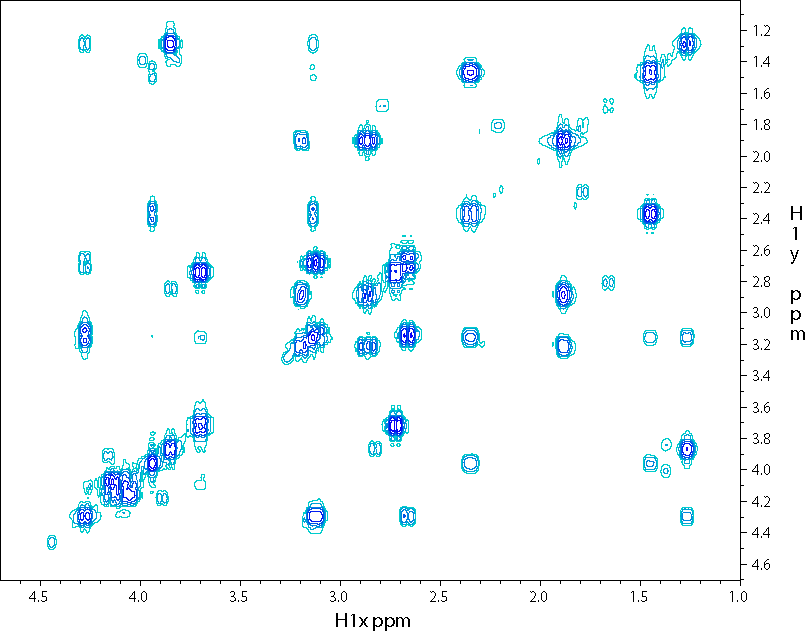
H.Zhou updated
Apr 2012