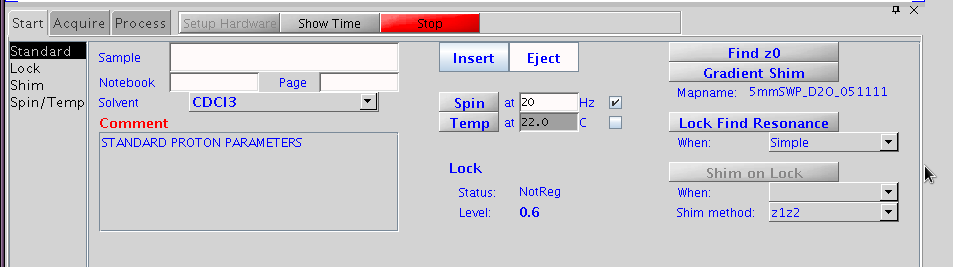
Both NMR500 and NMR600 have auto-locking and shimming capabilities. Autolocking is done by solvent 2H direct detection, followed by adjustment of Z0 to lock on the resonance. Autoshimming is done with the aid of gradient pulses (Gradient Shimming). Gradient pulses artificially spoil the field homogeneity which reveals the field profile along Z axis. The computer then calculates a combination of Z shims to cause a uniform Z field around the sample RF active region, a ~ 1.6cm area surrounded by the dotted line area in the sample depth gauge. Gradient shimming works well if the solvent 2H signal is reasonably strong, but may not give good results if it's weak (such as in the presence of paramagnetic material).
Gradient-shimming is set to shim with Z1/Z2/Z3/Z4 in the first iteration. Once done, Z5 is included in the final iteration.
During gradient shimming, sample spinning is turned off. Usually, subsequent go or ga command will auto-start spinning. If not, click the Spin button (set rate to 20 Hz) to turn on spinning.
The following applies to NMR500 and NMR600, except that sample spinning is disabled on NMR600. No spin adjustment is needed on the 600
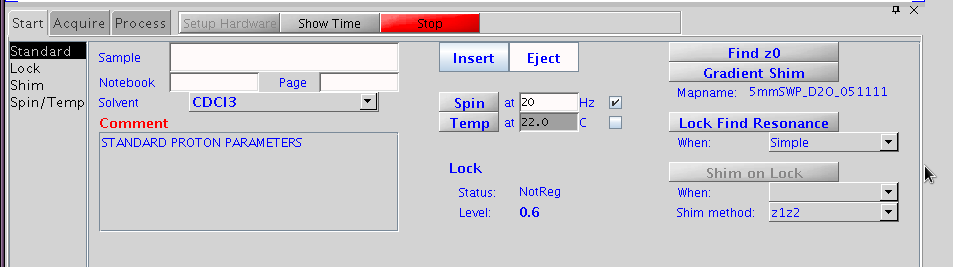
NOTE:
H. Zhou May 2011