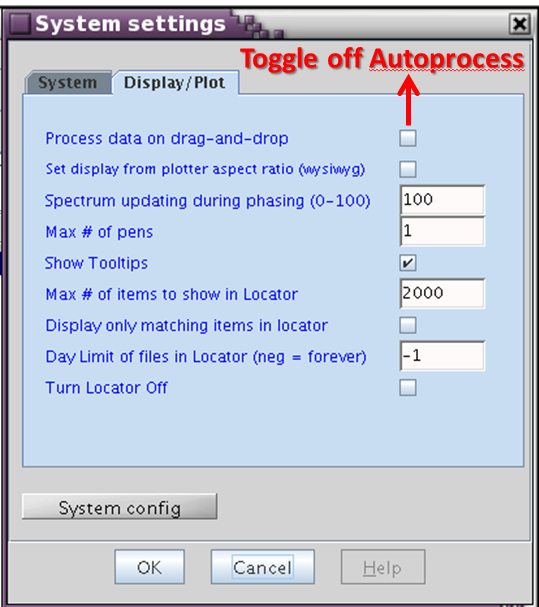
By default, vnmrJ is set to autoprocess data after a user loads a saved .fid folder from File→Open ... The autoprocessing involves Fourier Transform, autophasing, simple baseline correction, scaling, reference adjustment, .. etc and auto-picking peaks and integral reset points. The autoprocessing bypasses saved processing parameters and results (phase, reference, integral resets, peaks, etc.) and generate a set of computer optimized ones. The new reset points and peaks essentially remove/hide previously user hand-picked reset points and peaks, causing a user to redo the manual work again.
To disable the undesired effect, do the following:
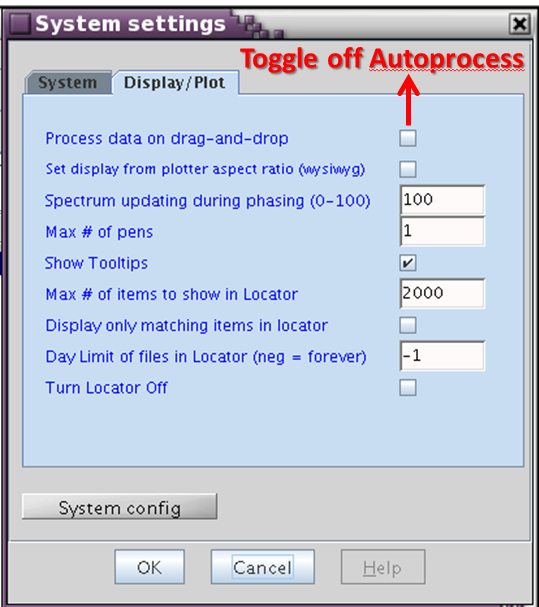
After the change, load a .fid file. Because there is no autoprocessing anymore, you should manually enter some basic processing commands such as:
A simple wft allows most processing and display parameters saved in the data to be used, including vertical scaling, spectrum range, etc.
Note, the autophasing command aph is not included here, allowing the phase parameters in the saved data to be used.
The saved integral display mode is also retained. If not in the "partial integral" mode, simply toggle the partial integral display on. The saved integrals should be shown. To display saved peaks, enter dpf.
If you still desire autoprocessing, simply click Process→Autoprocess. Note this removes the display of previously selected integrals and peaks and displays newly auto-selected integrals and peaks.
H. Zhou updated Sept 2011