nmrDraw main window and menus
|
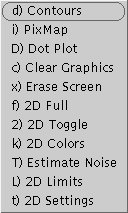 |
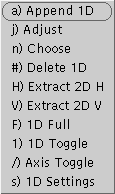 |
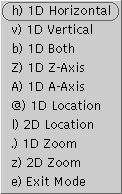 |
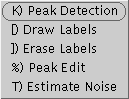 |
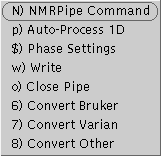 |
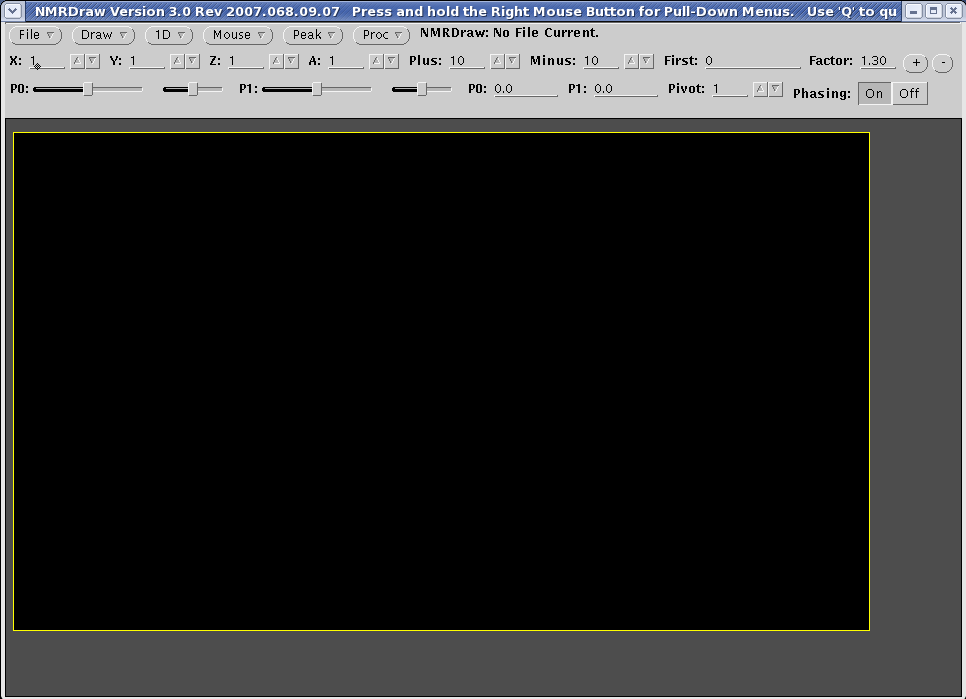
H.Zhou updated Oct 2010
nmrDraw is a spectrum display program that is integrated with the nmrPipe data processing program. To launch nmrDraw:
By default, nmrDraw reads the file named test.ft2 in the current folder. test.ft2 is also the default name of all output files of 2D processing.
nmrPipe engages all three mouse buttons. All main menu items (see image below) are accessible with the right button click. Here is a list of the main controls with mouse click or pressing a shortcut key:
Also:
nmrDraw main window and menus
|
||||||
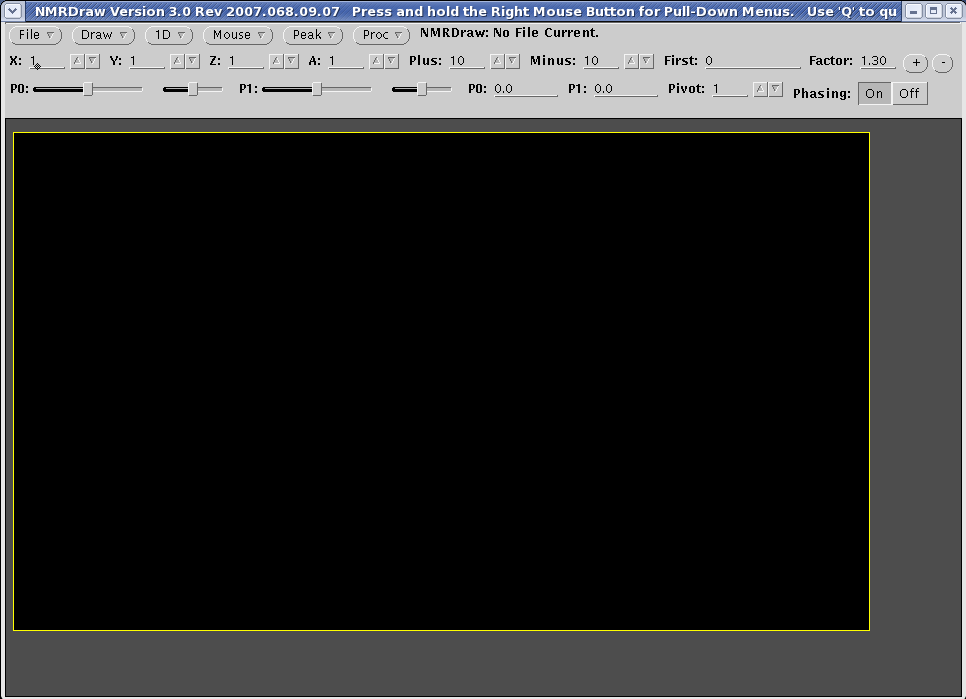 |
xxx