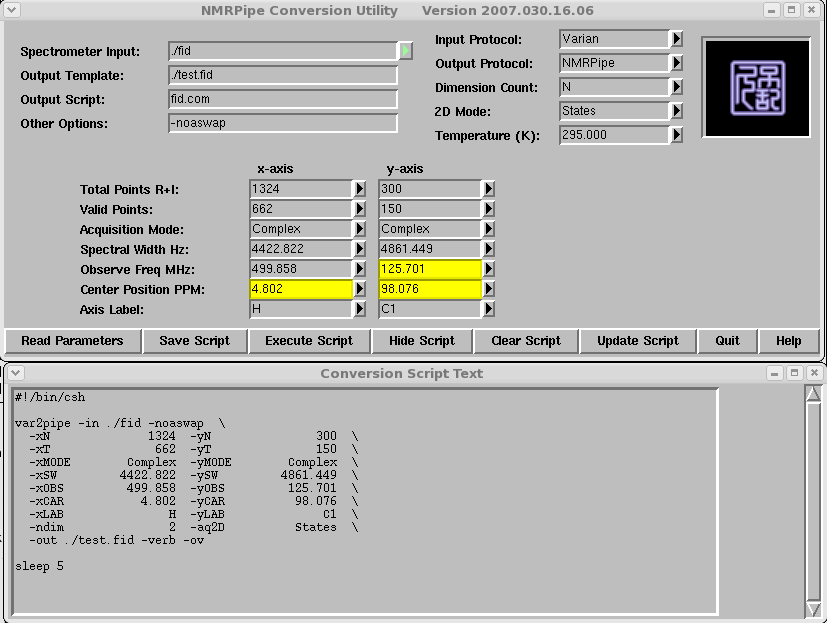
H. Zhou updated Oct 2010
Saved Varian data (.fid folder) typically contains four files:
All raw NMR data from Varian or Bruker instruments need to be converted using the program varian or bruker into nmrPipe format before processing.
The default data conversion script is named fid.com. The defualt nmrPipe processing script is named nmrproc,com. Both are text files and can be edited, after they are created (see below), with any text editors. A nice graphic text editor is nedit, installed on all our spectrometer workstations. Type:
or:
to edit the scripts.
There are two ways to create the data conversion script.
1: Open a Linux terminal window, and change directory to inside the .fid folder that contains the raw data:
2: From with nmrDraw
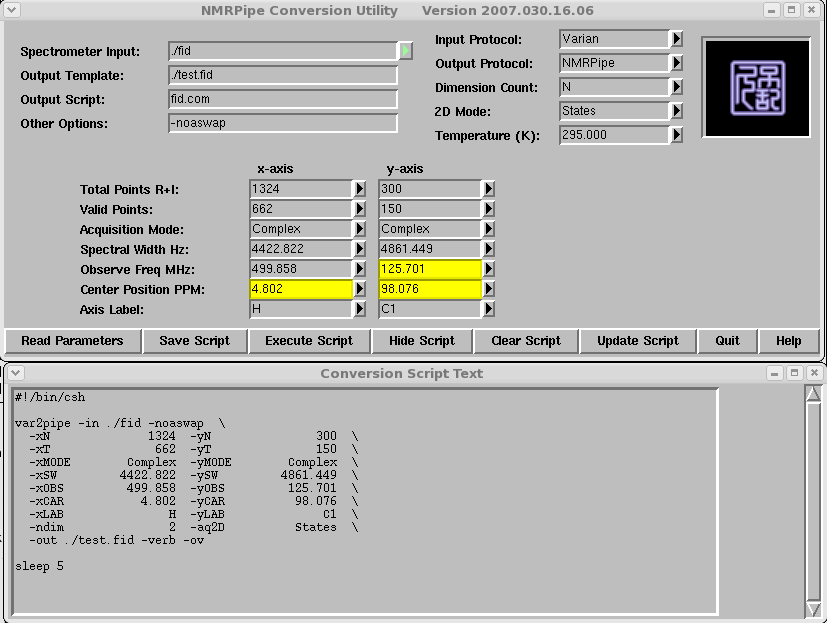
Once the program opens, click Read Parameters. It reads the procpar file from the .fid directory and opens a separate window with the conversion script inside. Most of the parameters are automatically set, except a few (often highlighted in yellow) that may need manual correction. Generally, the following may need adjustment:
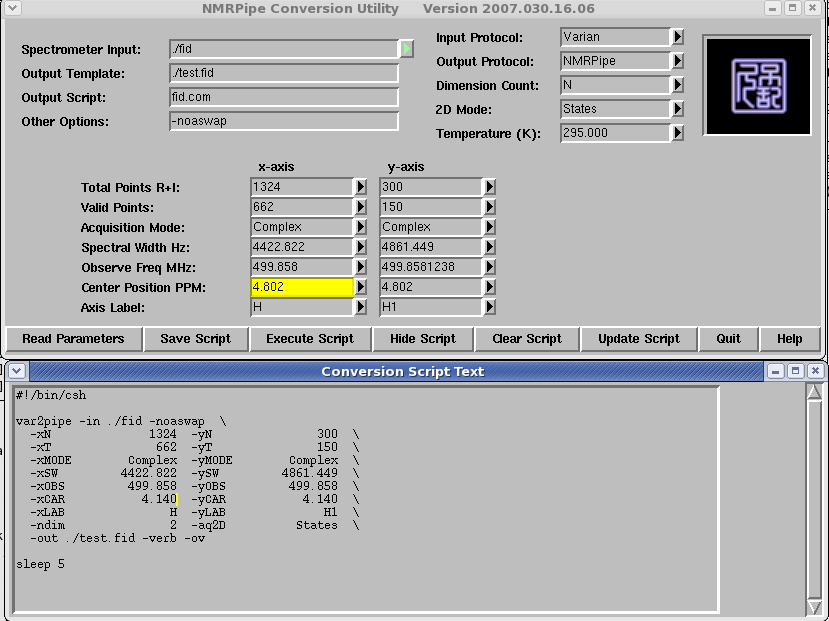
Content of a 2D NOESY data conversion script (fid.com)
| Line-by-Line Comment | |
#!/bin/csh var2pipe -in ./fid -noaswap \ -xN 1324 -yN 248 \ -xT 662 -yT 124 \ -xMODE Complex -yMODE Complex \ -xSW 4422.822 -ySW 4861.449 \ -xOBS 499.858 -yOBS 499.858 \ -xCAR 4.140 -yCAR 4.140 \ -xLAB H1x -yLAB H1y \ -ndim 2 -aq2D States \ -out ./test.fid -verb -ov sleep 5 |
call to C-shell. Always the 1st line
fid as the input file Real+Imaginary data points numbers Complex data point numbers. Half of complex # Quadrature detection mode Spectrum width along X and Y in Hz Transmitter frequency along X and Y Center of each dimension (carrier) ppm value Axis label Number of dimensionality Output file |
Once Varian data is converted into nmrPipe format (with a new file named test.fid for 2D data), you can process it. A processing script can be generated either from within nmrDraw or by copying over a template script. By default, the script has a name nmrproc.com.
#!/bin/csh nmrPipe -in test.fid \ | nmrPipe -fn SP -off 0.5 -end 0.98 -pow 2 -c 0.5 \ | nmrPipe -fn ZF -auto \ | nmrPipe -fn FT \ | nmrPipe -fn PS -p0 56.0 -p1 5.6 -di \ #| nmrPipe -fn EXT -left -sw -verb \ | nmrPipe -fn TP \ | nmrPipe -fn LP -after \ | nmrPipe -fn SP -off 0.5 -end 0.98 -pow 1 -c 0.5 \ | nmrPipe -fn ZF -auto -size 512 \ | nmrPipe -fn FT \ | nmrPipe -fn PS -p0 44.2 -p1 0 -di \ | nmrPipe -fn TP \ -verb -ov -out test.ft2 |
call to C-shell. Always the 1st line
input file: test.fid
cosine-bell apodization
Zero-filling to at least double size
Fourier transform
Apply zero and first order phasing
#line is commented out. Keeps left half of spectrum
|