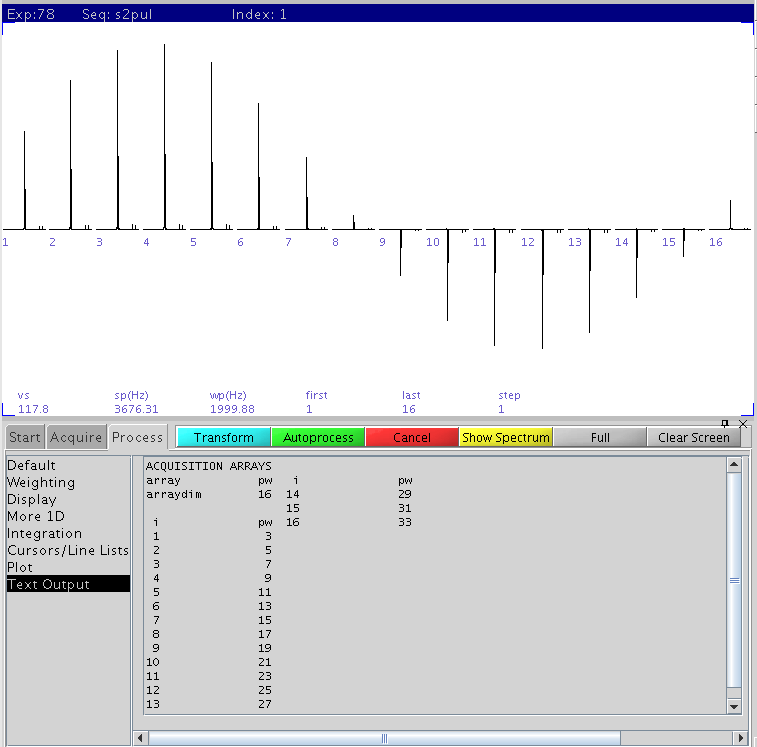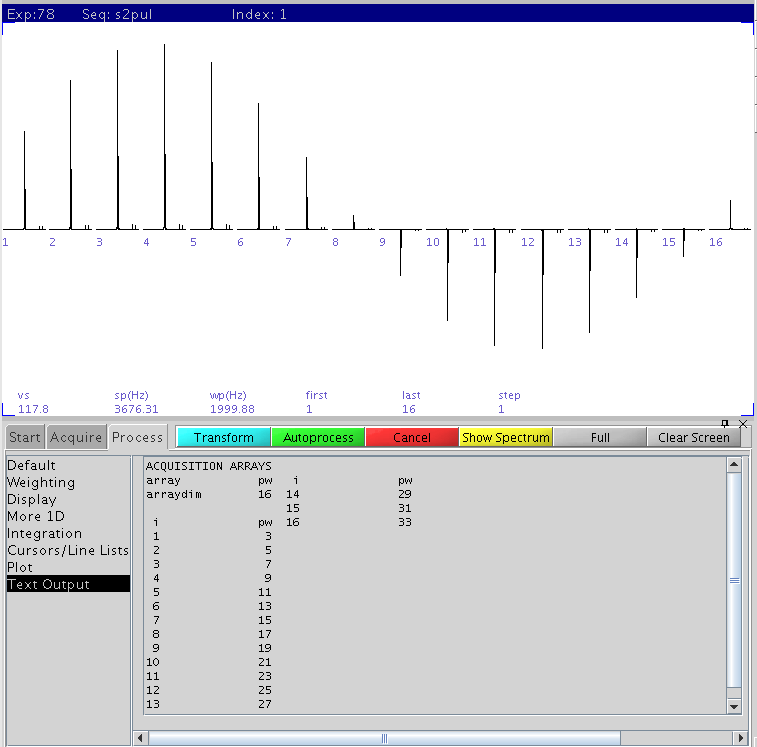1H
90 degree pulse width calibration
Due to incomplete relaxation of the spins with a short recycle delay, the
signal often does not maximize with a 90 degree flip angle. Additionally, in a
sample with a strong solvent signal (such as water), a single 90 degree pulse
typically causes the receiver to overflow. It is common to calibrate a 180 or
360 degree pulse and back-calculate the 90 degree pulse width
pw (pw=pw180/2 or pw=pw360/4).
1H pulse width is often most sensitive to solvent and temperature while the
X-channel nucleus is not as much. Regardless, the 1H channel (or X-channel if
used) must be tuned for shortest pulse or for the use of the default setting in
a pulse width sensitive experiment.
Detailed 1H pulse width calibration procedure
In the following we assume the power level desired is
tpwr=57. Change it accordingly if desired.
- Good 1H tuning is required for short 1H pulse. Make sure the 1H channel
is well tuned.
- In a typical 1H one-pulse sequence (s2pul with p1=0), set tpwr=57
d1=3 at=1 lb=1 nt=1 gain=30 (reduce if overflows). Collect a 1H
spectrum. Phase the spectrum. Expand around a strong peak near the center
of the spectrum
- Type array
- Enter pw, initial value: 0, number of array elements:
30, stepsize 2. This sets up an arrayed experiment using
pw from 0 to 60 usec with a 2 usec stepsize. Type
go.
- As the experiment runs, type wft dssh dssl to process
and display arrayed spectra
- Change vp (i.e. vp=50
orvp=vp+50) to move the base of the spectra up to
the middle of the window.
- Change vs (i.e. vs=vs*0.5 or
vs=vs*2) to rescale the peaks to fit window.
- Type wft dssh dssl to redisplay array after
vs or vp change. The arrayed spectra
should look like a sine-wave, as the spins goes from 0, 90, 180 to 360
degree rotation. Focus on where the peaks goes from negative to positive.
The transition point with minimal signal signal (called a
null) corresponds to the 360 degree pulse.
- Once the array passes through the 360 degree transition, you can stop the
experiment by typing aa.
- Type da and Click Process->Text
Output to see the array elements. See which pw
value roughly corresponds to the 360 degree pulse.
- Type array again to re-array pw with a
smaller stepsize: 20 steps, starting with a value a few usec below the
rough 360 value found above. Recollect the arrayed data and find the 360
degree pulse width (pw360)
- Calculate the 90 degree pulse width: pw=pw360/4. This is
the 90 degree pulse width at tpwr=57.
Quick Calibration if good estimate is known
Often you could simply array pw around an estimated value
with a smaller number of steps and stepsize. Read procedure above for
processing, display and calculation.
- Assuming pw ~ 9 at tpwr=57, pw360
should be ~ 36.
- Set tpwr=57 d1=3 at=1 lb=1 nt=1 gain=30 (reduce if
overflows). Collect a 1H spectrum. Phase the spectrum. Expand around a
strong peak near the center of the spectrum
- Array pw starting at ~32, with 20 steps and 0.5
stepsize. Look for the 360 degree null signal point where the peaks go from
negative to positive. Calculate pw=pw360/4.
You can also type: pw=9,35,36,37 to set up a
pw array for quick checking of pw360.
Example
Array pw, starting from 2 with 16 steps and a stepsize of
2. Estimated pw360 ~ 32, giving pw ~ 8.
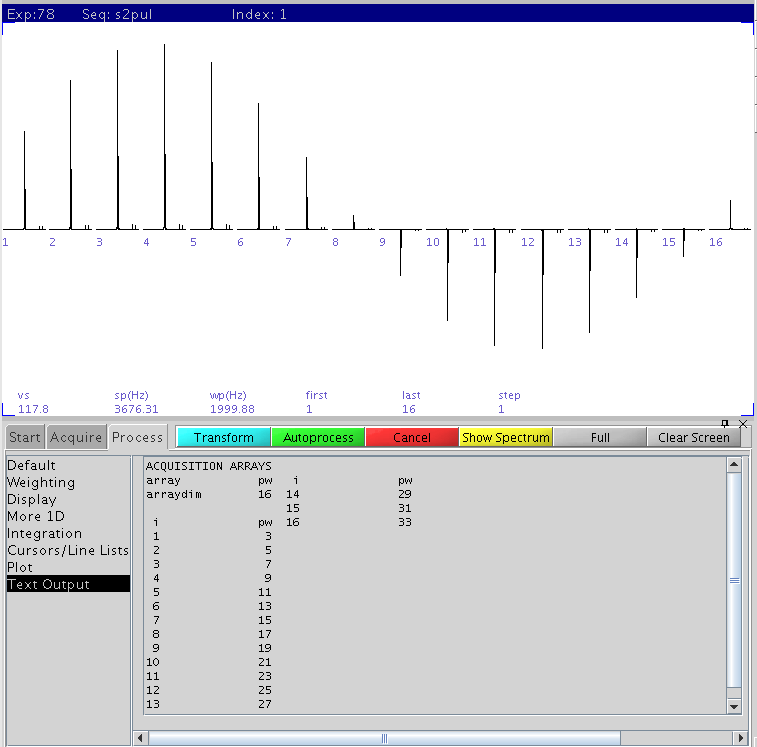
H.Zhou updated
Oct 2010