
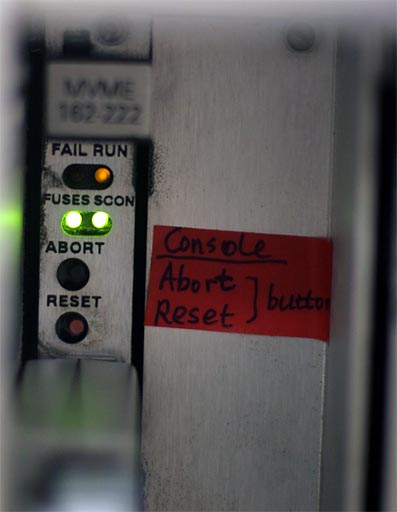
If communication between the computer and console is lost and the computer is unresponsive to commands:
A message says Stopping Acquisition communication
Firmly press the Abort button once.
Firmly press the Reset button once.
A red light should come on right after you press the Reset button.
su acqproc
A message says Starting Acquisition comminication
After the reboot, the Acquisition status window turns from "Inactive" to "Idle"
su
and proceed with your experiments.
| Console
with left cabinet open
|
ABORT
and RESET buttons inside circled area of left cabinet
|
H. Zhou updated Sept 2011