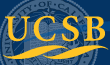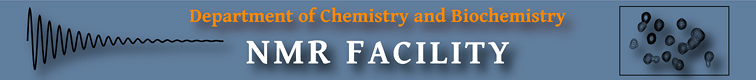NMR Spectrometer Usage
Charge Rates
The following rates will remain from the July 2025 billing cycle
(starting from ~ July 15) until further notice.
|
|
On-Campus
User Rate (per hour)
|
Off-Campus User Rate (per hour)
|
Primetime
9:00AM-6:00PM weekdays |
Non-primetime
Other times and weekends |
Primetime
9:00AM-6:00PM weekdays |
Non-primetime
Other times and weekends |
NMR400
(Bruker 400 MHz) |
$12.13 |
$9.82 |
$46.78 |
$37.87 |
NMR500B
(Bruker 500 MHz) |
$15.99 |
$12.68 |
$63.84 |
$50.63 |
NMR500
(Varian 500 MHz) |
$11.60 |
$8.96 |
$34.74 |
$26.82 |
NMR600
(Varian 600 MHz) |
$13.37 |
$10.32 |
$40.03 |
$30.91 |
Notes: (1) All usage charges are based on actual instrument time use. (2) On all Varian/Agilent instruments
without autosamplers, each use is charged in 12-minute increment. On the two Bruker experiments, each
experiment is charged in 6-minute increment based on the experiment running time.
(3) These rates are subject to changes based on updated overall maintenance,
repair, and staff support cost. The users affected by the rate changes will be notified ahead of
the time of such rate changes.
Additional charges to off-campus users:
- $250 administrative fee is charged for external billing account
setup.
- Engineer time is charged at $238.12/hour, student assistant rate is $62.20/hour for training, data collection and
analysis. Staff time is charged with a 15-min increment.
Reserve or Cancel Instrument Time
- From the reservation pages for specific instrument(s), enter your
username and password.
- Use only one of several methods to
select the time slots to reserve or cancel:
- Check the boxes next to the 10min time slots.
Click Submit. If the slots are not reserved, they will be
reserved. If the slots have been reserved by yourself, they will be
canceled.
- OR: fill in the start and end times next to the
login fields and check the "add" or
"delete" box. Click Submit.
- OR: Check the 1-hour boxes. Click
Submit.
- OR: check the "Day" box. Click
Submit.
If you mix the methods above or if the selected time exceeds the maximum
allowed block size (see below), an error message will be generated. The "hour"
or "day" checkbox appears only if either NONE or ALL of the covered time slots
are open or reserved.
Reservation Rules
Block reservation restrictions
Except during extended holiday breaks when we may apply less restrictive rules, all instruments can be reserved or
used without restrictions except during the following time periods (highlighted in yellow on the
web booking pages):
- Bruker 400: Walkup use, no booking is required.
- Bruker 500: Optional booking during 11AM - 2PM on all days. Weekdays: maximum 1 hour continuous
block reservation. Walkup use outside these three hour window.
- Varian 500: 9AM - 6PM, weekdays: maximum 1 hour block reservation
- Agilent 400, Varian 600: 9AM - 6PM, weekdays: maximum 2 hour block reservation
The web booking software prompts the user to change the reservation if the booking rules are not met.
Note that on the Bruker instruments running under IconNMR, IconNMR may be set up to apply its own set of runtime
priority or quota limitations (see below). The booking rules and IconNMR controls are completely separate.
However, booked time on Bruker 500 should be honored.
IconNMR Rules on Bruker Instruments
Bruker 400 and 500 are each equipped with a 24-slot SampleCase that allows a user to set up
automated experiments in IconNMR. Most experiments are run in "daytime" mode (immediate or ASAP start)
or in "night-time" mode (delayed start). Other timed start priority features are not turned on in IconNMR.
Night mode starts at 11:00PM on Bruker 400 and 10:00PM on Bruker 500 and lasts until 10:00AM the following day. With the night-mode, a user may
drop off samples and set up the experiments early during the day for the delayed night run. The night mode period
may also be used to run long experiments in normal, "daytime" mode that otherwise cannot be done due to peak time restrictions.
Except for the day and night mode distinction, all experiments are run on a first-come, first served basis within each period based
on the submission time. Note that for critical experiments or precious samples, the user is advised
to be physically present at the start of the run. It is also helpful to talk with the manager first about any critical or
time-sensitive experiment.
Check experiment or queue status on the web. The booking web pages for the two Bruker instruments display near real-time information about the status of
IconNMR operation. The status file is updated every ~1 min. Refresh the web display as needed.
However, the status file doesn't reflect use of the instruments outside IconNMR automation or indicates the true status
when IconNMR itself is down or broken.
Special, Time-sensitive Experiments
The general rules and usage quotas are set to accommodate common experiments and fair use of the instruments for all users.
However, there are many situations where these rules have to change to accommodate non-routine, time-sensitive, reaction monitoring or risky
experiments. Please talk with the manager first before planning these experiments.
In order to efficiently use the instruments and offset the rigid, inadequate rules of IconNMR, the manager
may adjust the order or day/night queue either at the instrument or remotely.
Updated on June 17, 2024
©2024 The Regents of the University of California. All Rights Reserved. UC Santa Barbara, Santa Barbara, CA 93106