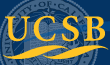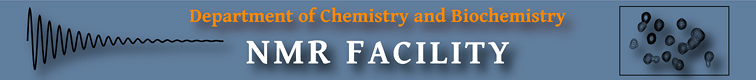Common
Problems and Solutions
The
following are common problems encountered by users; most of them concern the
vnmrJ software although some are general issues in nature. Please report new
problems and issues.
- VNMRJ displays "Inactive", Computer unresponsive to commands, vnmrJ locks up
- Reset
console
- New 400: Ongoing intermittent lock problem, loss of lock,
lock scan curve completely flat, "S/N too small ..." after autolocking, no signal in spectrum. This is a temporary fix.
- Follow steps posted next to console or contact manager.
- New 400:
Commands to insert sample fail. Sample held at top of autosampler
with air support
- Go to the back of the console cabinet between
the magnet and workstation.
- Locate a green label next to the power button of
the autosampler controller.
- Flip the power button, wait a few seconds.
Flip the power button and turn it on again. You should hear/see the
autosampler rotate by one slot.
- Carefully remove sample from the previous slot.
There should be no air support anymore from that slot. Put sample in the
slot next to the previous one. This slot and only this one, has air support
(hissing).
- Proceed with your experiment.
- New 400:
VnmrJ program stuck, likely in findZ0 or
autoshimming mode. FID number is shown as a large number, or simply in
green and with a message that says the experiment is active. The
following likely works:
- Right click inside Desktop.
Select Open Terminal and enter in the terminal window
(wait for command to finish each time):
- su acqproc
- su acqproc (do this after the
prompt reurns)
- Return to vnmrJ
- Enter su at vnmrJ command
line.
- Enter a few aa if it still
stalls.
- Enter init1h after the status
displays Idle.
- Loss of menu buttons and panel display, error message "variable
dn undefined"
- Enter unlock(1) at the command
line
- Always close vnmrJ before logging out.
- Do not have two copies of vnmrJ running at the
same time
- Previous user forgot to log out and next user couldn't log
in
- To logout previous user, simultaneously press
<Ctrl>, <Alt> and
<Backspace> keys
- Previous user left experiment running and next user couldn't stop
it with aa command or Stop button
- Make sure previous users time has expired
- To stop the running experiment, right click
inside Desktop, select Open Terminal and
enter twice in the terminal window (wait for command to finish each time):
su acqproc. Enter su at vnmrJ command
line.
- init1h macro fails to reset shims and vnmrJ appears not
responding to hardware setting command
- Try procedure in item above with su
acqproc command
- If system still does not respond, try to reset console.
- 1H Experiment is stuck in autogain and does not start acquisition
(mostly occurs on NMR600 with the cold probe)
- This is due to the high sensitivity of the probe
and an intense signal from your sample which do not allow proper gain
setting without overflowing the receiver. The solution is to decrease
pw (pulse width) so that only a small amount of 1H signal
is flipped into XY plane for detection. Enter pw? to check
current value, enter pw=1 (or other small
pw) and restart experiment.
- Alternatively, look for ways to decrease the
intense 1H signal (such as selective suppression, dilution, a different
solvent or further purification, etc.). An intense signal typically reduces
the dynamic range available for weaker signals, sometimes leading to
artifacts.
- Lock unstable, lock meter/level fluctuates wildly
- Make sure lock is regulated (lock status should
be ON)
- OR: lock power is too high for certain strong
locking solvents (such as benzene) so that lock is saturated. Reduce lock
power to below saturation level (at or below this level lock level drops by
~50% for every 6dB reduction in power).
- OR: Make sure sample is centered around dotted
line area in depth gauge for short samples
- OR: Spin is unstable with poor regulation. Try
another spinner turbine. The bottom of the upper barrel may needs
cleaning.
- OR: Are there more than one strong 2H signals in
the sample?
- Poor lock stability, abnormally low lock level
- See item above
- Very poor shims. Shim first. Use gradient
shimming if possible. Then, adjust lock.
- Check
sample volume, ideally it should be ~700uL. For a short sample, at
least center sample area around dotted lines in depth gauge
- Check lock phase. Optimize lock phase to
maximize lock signal.
- Paramagnetic material often dramatically reduces
lock level.
- Whenever a saved .fid file is loaded from File→Open ..., the
data is autoprocessed with integral reset points and peaks auto-picked,
hiding saved reset points and peaks.
- When a .fid folder is saved, user picked integral
resets and peaks are saved as well in the parameter file. Certain
autoprocessing procedures replace the display with auto-picked ones. To
prevent this, one needs to disable the auto-processing feature after
loading a .fid file.
- In vnmrJ, go to Edit→System
Settings ...→Display/Plot, make sure the checkbox for
"Process data on drag-and-drop" is unchecked. See this page for more
details.
- Integrals wildly inaccurate
- Is the sample pure? Impurity may significantly
change the integral ratios if their peaks overlap with signals of interest.
This typically is the first thing to check.
- 10% or even 20% error is common, often due to variations in T1 relaxation times of
different protons and limited signal-to-noise (S/N).
- Poor signal-to-noise adds more uncertainty to
integral ratios. For S/N of 10:1, at least 10% uncertainty is expected.
- If very accurate integrals are needed, increase
recycle delay d1 to 3-5X of maximum T1 from all 1H of
interest. For a typical small molecule, d1 value of 20 or
30 is mostly sufficient. For an isolated 1H without close 1H neighbors in a
degassed sample (leading to very long T1 and T2), d1=60
might be more reliable. Our default d1 in 1H experiment is
set to ~5 sec, targeting ~90% integration accuracy for typical T1 of 0.5 to
5 sec (see measured T1 values for
Strychnine).
- Several 1H signals might be overlapped. Use 2D 1H-13C HSQC/HMQC to resolve
overlapping 1H signals along the 13C dimension by its attached 13C
nuclei.
- Computer is very slow; it takes a long time to log in and for the
desktop to appear
- Make sure the server (data station sitting in
between 400 and 500) is running and not in Hibernation or is shut down.
- If the power button is green and flashing and
moving/clicking the mouse has no effect, it is in Hibernation mode. Press
the power button to wake it up.
- If the power button is not lit and
moving/clicking the mouse has no effect, it is powered down. Press the
power button once to reboot the computer.
H. Zhou
updated Sept 2011
©2019 The Regents of the University of California. All Rights Reserved. UC Santa Barbara, Santa Barbara, CA 93106